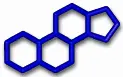Dual boot problems
Problem: After Windows 10 update (version 2004) Windows is started automatically, without showing the GRUB menu of boot systems.
Solution: open the command line with administrator privileges and run the following command.
bcdedit /set {bootmgr} path \EFI\ubuntu\grubx64.efi
After this, restart the system.
Problem: After Windows 10 update the GRUB menu disappeared and only Windows is started automatically.
Solution: I saw this problem in my Lenovo G40 Laptop. The problem appears because after Windows update the default option for startup is changed to fast start up.
This change could be at the level of the BIOS or the Windows settings.
To restore the GRUB Menu, First check the BIOS. After Windows restart, press F2 (or Fn-F2, depending on your keyboard definitions) to enter the BIOS settings.
Under Boot options of the BIOS settings, there is a Fast Boot option.
If it is marked as <Enabled> change it to <Disabled>.
After this change, and restart, GRUB menu appeared on my laptop as it was originally set.
Problem: Cannot mount or access Windows disk partition from Linux.
Solution: Open Control Panel. Choose Power Options. Uncheck Fast Start up option.
Problem: After installing Linux Mint 21.2 on HP Elitebook Folio 1040 G1 with Windows 10 the computer could not be started.
Solution:
- Set the BIOS startup to "Legacy" (not UEFI)
- Download Windows 10 Disc Image (ISO File) from Microsoft.
- Download Ventoy to create a bootable USB drive for ISO/WIM/IMG/VHD(x)/EFI files.
- Run Ventoy2Disk.exe, to install Ventoy on the USB drive.
- copy the ISO file to the USB drive.
- Use the USB drive as a bootable drive. Make sure that in the BIOS Legacy boot option you include USB drive as the first option.