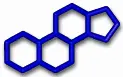Responsive design views in Firefox
Problem: Is it possible to emulate different screens and viewports in Firefox?
Solution: For use in web design, Firefox has a simple solution for viewing different sizes of screens.
The shortcut Ctrl-Shift-M allows selection of the window size.
In addition, a button allows seeing the page in portrait and landscape orientations.
There is no need for a ruler to see the precise window size in pixels. But, if you wish to see pixel rulers then open the developer toolbar with Shift+F2, and type "rulers" in the command line that opens.